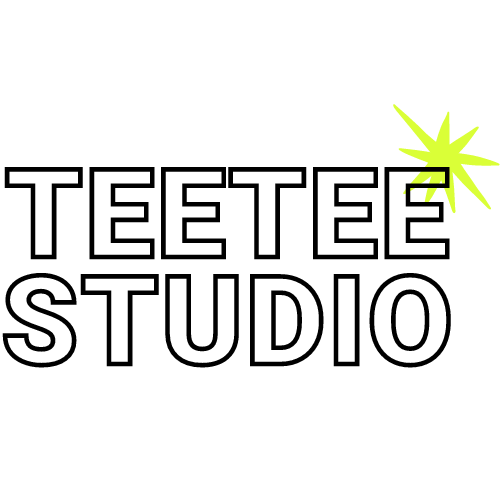Hello everyone!It’s been a while since the last time a wrote something because I was quite busy lately because I enrolled the Google UX Design professional certificate and I would like to share my experience with you.
The whole certificate consists of 7 courses with duration between 2 and 6 weeks each.The instructors suggest that it can be completed in 6 or 7 months but most people including me manage to complete the whole certificate in 2.5–3.5 months. Some weeks are quite easy and you can make them through within a day.The cost is 40$ per month and you can have access in all courses,but if you are facing financial difficulties you can also apply for financial aid.
Google UX Design Professional Certificate is made of 7 courses:
- Foundations of User Experience (UX) Design
- Start the UX Design Process: Empathize, Define, and Ideate
- Build Wireframes and Low-Fidelity Prototypes
- Conduct UX Research and Test Early Concepts
- Create High-Fidelity Designs and Prototypes in Figma
- Responsive Web Design in Adobe XD
- Design for Social Good and Prepare for Jobs
The first one gives you a broader picture of the UX philosophy and various company types where you could launch a job. I loved the videos of this course because the instructor’s voice is very calm and it is very easy to follow him without zoning out.(Michael you are great!)
Courses 2 to 5 have you going deep in problem solving and also you are building your first case study for your UX portfolio.The subject of your first case study is up to you and you can choose it from a large variety of subjects.You will learn using design thinking as an iterative process to build your first application design.This was very exciting, but in my opinion the 2nd course is exhausting especially if you compare it with the first one,for me it was a rough landing.I believe some people quite the certificate after when they face the 2nd even if generally the courses are easy to follow.
In your first case study you are learning how to use figma in all of its basics uses.You will learn how to create wireframes and mockups but also low and high fidelity prototypes. It is very satisfying to watch your designs come to life and you will feel really proud of them!
In the 6th course,you are learning how to use the Adobe XD and how to create a responsive web design. This will be your second case study but it is something more. In fact they teach you how to adapt in different situations.As a designer you have to be a fast learner because design tools change and upgrade all the time and you will always have gain some extra knowledge in this fast changing tech world.
In the 7th and last course,at first you will have an assumption of the whole design thinking process which helps you gain some extra confidence.You will also learn how amazing UX design can be if you are designing for social good and help other people improve their lives.Then,the last part of the course 7 is preparing you to land your first job as an entry level UX designer.
So let’s get to the point.In my opinion this is a great course for beginners like me.I also like the fact that the most assignments are peer-graded and after you complete each of them you have the opportunity to see the other peers’ progress and realize if you are on the right path or if you are misunderstanding something.
For people like me, that don’t have a degree several months of experience in the field, and worked as freelancers in various projects this course comes in handy in at least two aspects: systematization and certification.
With systematization, I meant that I was able to make detailed notes and organize once for all my UX/UI theory notes. Certification comes in handy in ensuring to your potential employer that you have structured education from a well-known organization like Google.
I hope you find this review informative and can’t wait to hear about your accomplishments in your career.
You can find me on Linkedin, I’m open to any questions related to the Google certificate.